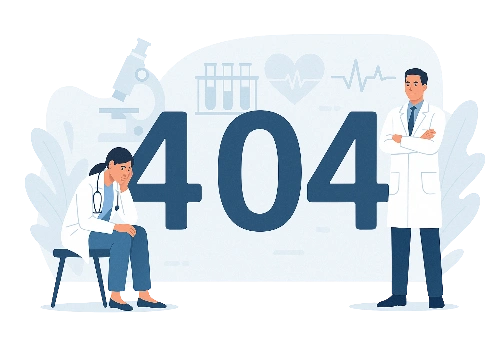
Oops! 404
Sorry, this page isn't available The link you followed may be broken, or the page may have been removed.
Back To Home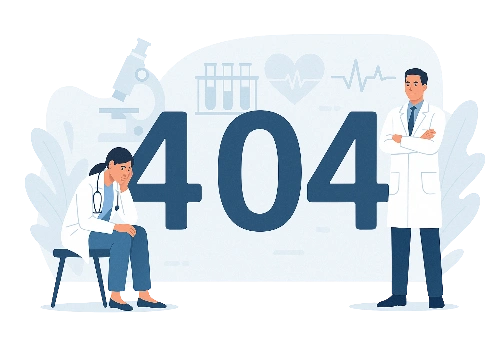
Sorry, this page isn't available The link you followed may be broken, or the page may have been removed.
Back To Home